Hello Guys,
This is a basic tip to improve your blog to next level.for newbie’s they must create a Facebook page for their blog to improve their blog to next level.
let’s see how to add Facebook Like Box in WordPress.
- Go to your blog at the top and click on the name of your blog,then select widgets.
- Search Facebook Like Box in your Browser by using(Ctrl+F),Click Add.
- Update your Title, URL and change your primary sidebar as you like i put at first.
- Change the width & height as your blog design.




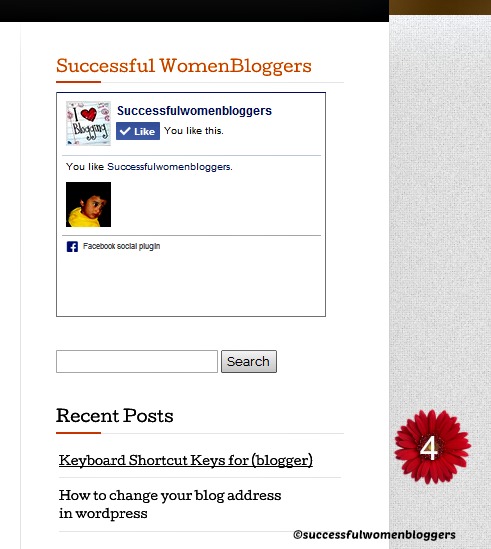
Thanks for sharing!